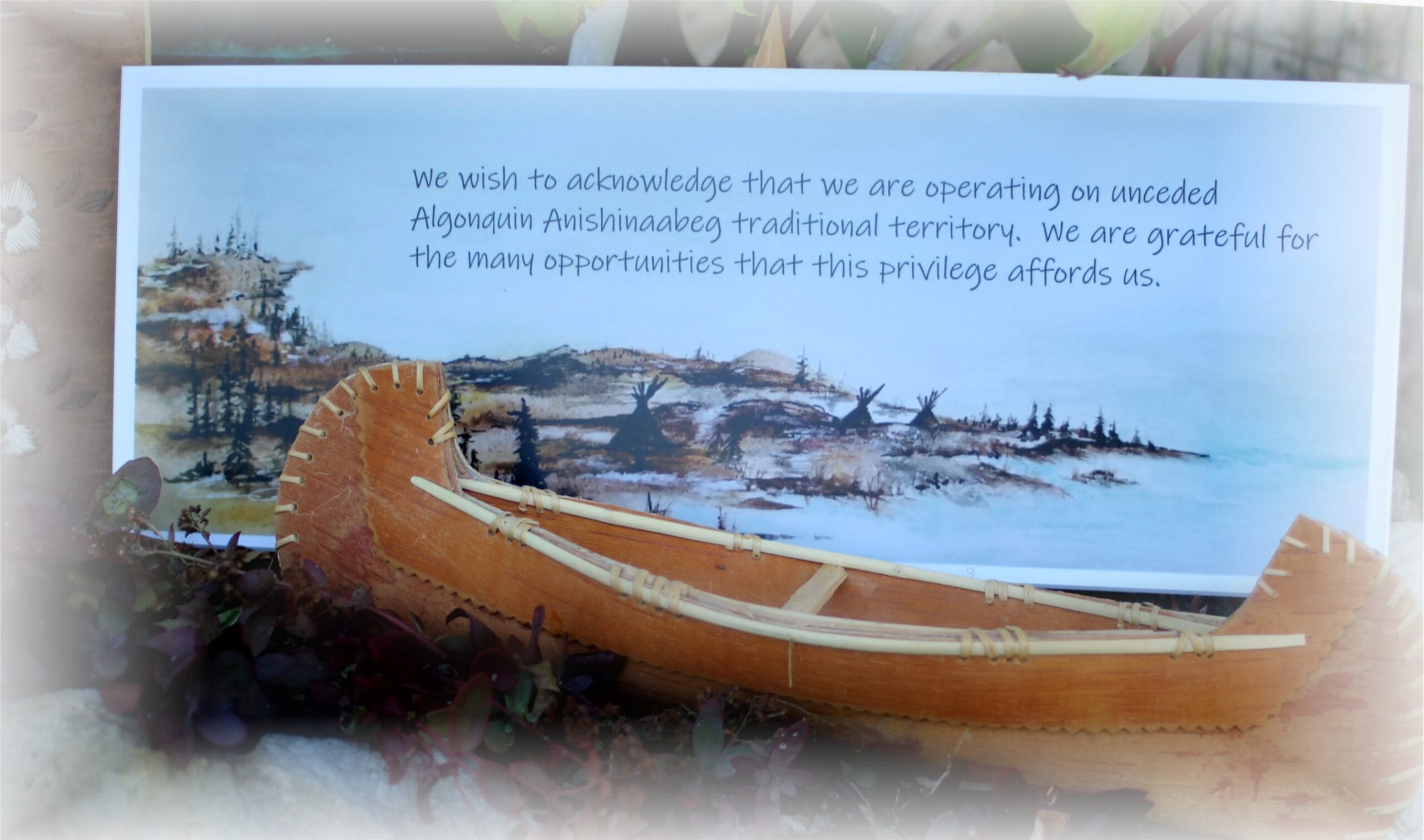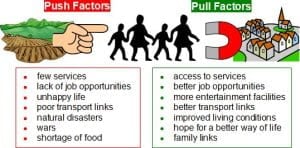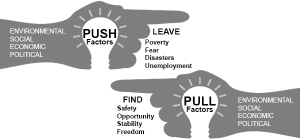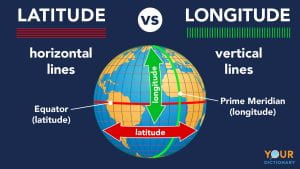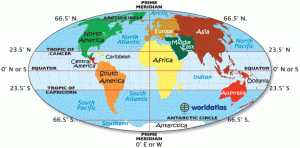This week students will be uploading a few artifacts of learning to their blogfolios. These posts are intended to showcase projects and assignments that demonstrate growth.
In case students are having trouble creating their blog posts or changing their blogfolio layout, I have included a couple video tutorials.
Check out these useful blogging videos that Mrs. Thompson created:
Creating a Post
Writing a new post is quite easy! It is very similar to writing a page or even a document in Word of Google Docs. You can choose to write a new post in a few different spots throughout your dashboard; either way will bring you to the same place.
Inserting a Google Doc
Hyperlinking Docs
You are always able to hyperlink to a Google Doc, which will direct people to an external link where they will be able to see the document. Depending on the sharing settings, you can choose whether they can edit, view or comment. If you would like this document to be publicly accessed, it is also important to change the settings so that ‘anyone with the link’ can view the document, otherwise you’ll be getting lots of emails from parents requesting access.
1. Click Share in the top right-hand corner
2. If you would like to share it with specific people, start typing their name or email address
3. Decide whether you would like them to be able to view, edit or comment.
4. If you would like to allow anyone with the link to have access to the document (best if you are linking on your blog so that parents can access the document without it being shared with them, click Change at the bottom of the Get link box.
5. Click the arrow for the drop-down menu next to The Ottawa Jewish Community School and select Anyone with the link. Remember to also select whether you would like those with the link to view, edit, or comment.
6. Copy the link URL to then add as a hyperlink within your document. You never want to paste a long URL to your blog.
Embedding a Google Slides Presentation
Just as with Google Docs, there are a few different ways to embed a Google Slides presentation, and the option you choose will depend on the purpose for sharing.
If you would like to share a Google Slides presentation for people to view only, the best way to do so would be to publish the presentation to the web and obtain an embed code.
Embedding Docs as PDF
If you would like to embed the actual document into your post, as is recommended, you will need to save it as a PDF so that it will show up as an image within your post.
Embedding a Video
When adding a video to your post, it is always best to embed the video so that visitors can watch the video directly in the post without having to navigate to a new page. However, it is still important to consider copyright laws when sharing videos that you did not create! Just because something is on YouTube doesn’t necessarily mean it is free to share (think about whole movies you can find on YouTube for free. You can always read the permissions, but chances are…these are not legally shared)
When in doubt, create your own videos or hyperlink to them on YouTube if they can’t be recreated.
No matter where your video is from, you will want to use the embed code in order for it to properly show up in your post.
YouTube
YouTube makes it very easy to find their embed codes to copy.
Screencastify
If you have created a video in Screencastify, while the video is processing, a new tab will open on your computer. From there, it will give you the option to get an embed code.
From Google Drive
If you accidentally closed the Screencastify tab, or you created the video in some other program (Screen Recorder or even a recording of your Google Meet session) these will all automatically be saved to your Google Drive. Once the video is in Drive, it’s just a few quick steps to embed it directly into the post.